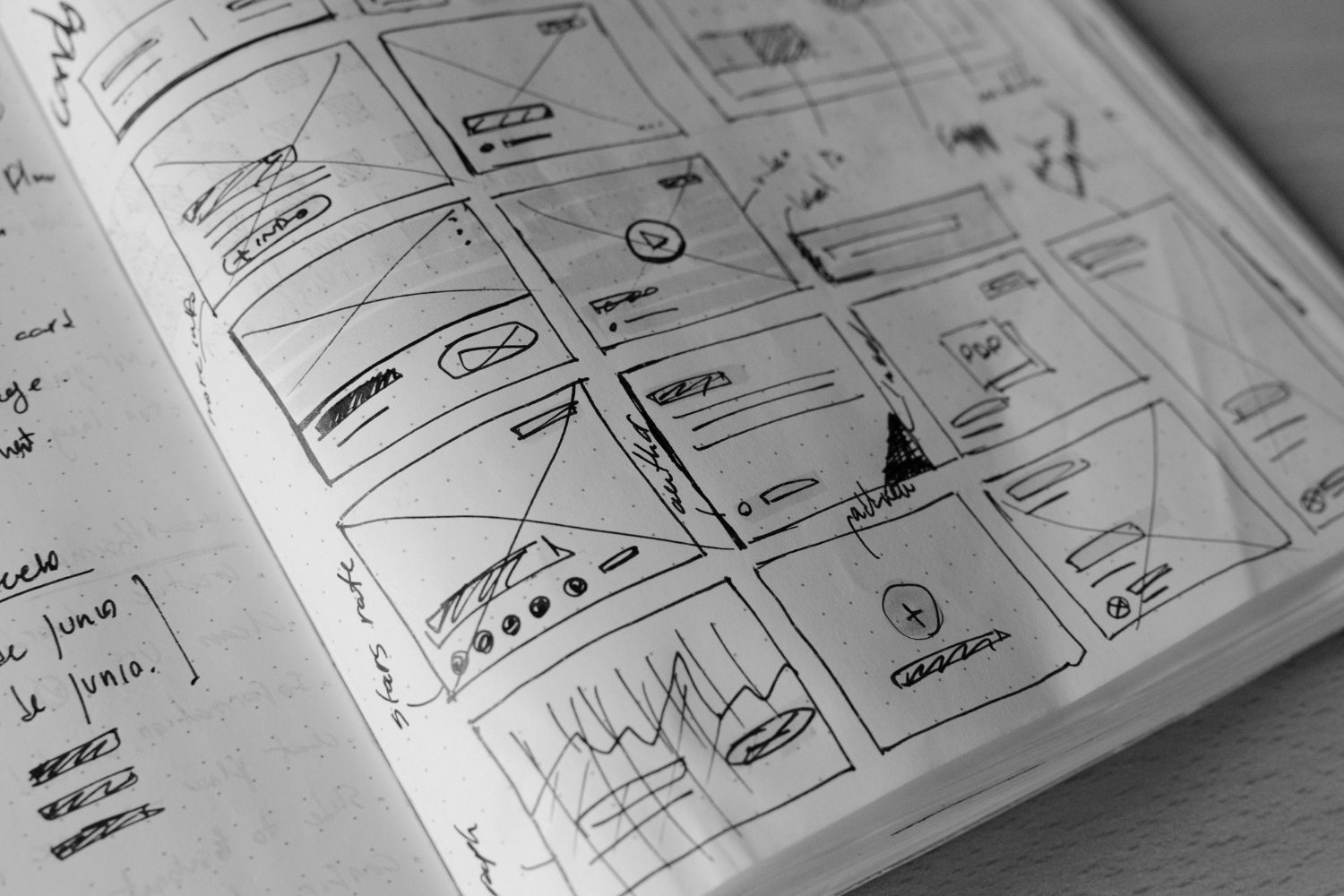QuickByte: How to Leverage Image Optimisation for SEO
Connect with Lance Montana on
Latest Episodes
- Quickbyte: Suffering from Digital Overwhelm? Here Are Just 5 Digital Trends to Try That’ll Have You Ahead of the Pack in 2020
- Quickbyte: 5 Social Media Marketing Trends Your Brand Should Try in 2019
- QuickByte: Digital Marketing Trends We Want To Disappear
- QuickByte: WordPress 5, Should You Update?
- SEO Marketing Trends You Need To Know About | Ep. 4
- QuickByte: Website Design Trends in 2019
- The Latest in Technical SEO | Ep. 3
- QuickByte: How to Leverage Image Optimisation for SEO
- QuickByte: Brilliant WordPress Plugins to Improve Your Marketing
- QuickByte: How Much Does Site Speed Really Affect SEO?
Quick Byte
Episode Transcript
Announcer: Welcome to the QuickByte Podcast. Your five-minute digital dose of tech news, and tips and tricks for digital fast marketing. Quickbyte is brought to you by Lance Montana, a digital marketing agency based in Brisbane, Australia.
Grace: Hello, and welcome to QuickByte. I’m here with Laurence today to talk about how to optimize your images for SEO. Hey, Laurence.
Laurence: Hi, Grace, it’s great to be here and so, essentially, optimizing images is a really easy way to improve the overall SEO performance of your website, okay? It’s super-duper straightforward, anyone can do it. It can be time-consuming if you’ve got a heap of images on your website.
Grace: Thousands?
Laurence: Yeah, yeah. It has manifold benefits, okay? So, not only are we gonna skyrocket your website’s upturn, number one position in Google rankings for all of those search queries that you’ve been typing, it’s also gonna make your website load faster. And because it’s loading faster, it’s gonna engage better. Because it’s engaging better, it’s gonna convert better and you’re gonna go to bed on mountains of money every night purely because you optimized the images on your website.
Grace: Yeah. Brilliant. So, yeah, we know that most websites have heaps of images now, so it’s really important to get this right.
Laurence: What is a website without images? Videos. That’s a topic for another day.
Grace: Oh, there we go. Another podcast topic there definitely.
Laurence: All right. So, we’ve got maybe four minutes to hit our deadline here for QuickByte, so let’s go Grace. Number one, technique for image optimization.
Grace: Mm-hm. You wanna be optimizing your Alt text.
Laurence: Alt text. Okay. Alt text is what displays if the image itself doesn’t display. So, the most common way you’re gonna experience this is in your mail client when receiving an EDM, and from your favorite purveyor of news about what to do on a weekend like The Weekend Edition or where to buy that new bit of fashion that you’ve been lusting after from Style Magazines. Outlook doesn’t automatically display all of the images in that EDM.
Grace: Yep. And you’ll see that little bit of text there.
Laurence: Yes, that’s true.
Grace: Also, if you’re on a website and you’ve got terrible Wi-Fi, you might get that little descriptor up there as well.
Laurence: Yeah. For alternate text in an alternative to images. And, of course, most importantly, alt text is used by platforms and tools that help people with disabilities consume content on the web. Yeah.
Grace: Okay. So, we wanna have really descriptive text there that’s describing exactly what’s going on in the image, but then if it’s also relevant and appropriate to do so, you might be able to get a keyword in there. Something to be careful of, definitely. You don’t wanna be putting a keyword anywhere that’s really, really not relevant to the image, but say you’ve got a product image there, you might wanna put in the brand name. And the product name and that could potentially be a keyword from inside as well.
Laurence: Anyway, let’s be real. If you’ve got images on your website, they should be relevant to your search strategy. It shouldn’t be that hard to try and get your keyword into your alt text for your images. Yes. And so, you’ve got a few fields that you can use to optimize images. You’ve got the title of the image itself, you’ve got the description, and you’ve got the alt text. And all three of those fields are ripe for search query implementation.
Grace: Yep.
Laurence: Image titles are a great way to get some keywords in there, but you gotta be careful, lots of keyword stuff like all optimization, yeah?
Grace: Yes. Yes. So, you don’t wanna be putting in four or five of your keywords that you’re trying to hit because that’ll be a little bit of a red flag for Google that you’re not doing the right thing.
Laurence: Absolutely. So, it’s pretty plain and simple stuff, all right? So, just don’t use the default file type, so file titles that come from your camera. And put something descriptive, short, and relevant that ideally includes some of your target search queries.
Cool. Do the same with your description and get a little bit more descriptive. And then do the same for alt text as we talked about, and you’ve got your three main fields there that you can optimize images for.
Grace: And ideally, with all of that data on an image, you want each image on a particular page to have unique data. You don’t wanna be doubling up because that’s not gonna do you any favors.
Laurence: Yeah. That’s right. So, use plain language, use your search queries, keep it as simple as possible. If you’re optimizing images for products in an e-commerce site, try to get model numbers and serial numbers in there, and use them in your alt attributes.
Grace: Right. Okay. In case you’ve got a customer that searches for a particular model number?
Laurence: That’s right.
Grace: And you want that image to be popping up.
Laurence: Absolutely, yeah. So, three easy places to implement image optimization. Get keywords in there. Also on the subject of optimizing images for search is the all-important file weight.
Grace: Yes. It’s a big one.
Laurence: So, you may struggle with your weight in real life. You may struggle with your weight with your photos on your website. Both exceedingly important. So, rule of thumb here is get the image file weight size as low as you possibly can without compromising visual quality of the image.
Grace: Yes. But unlike losing weight in real life, this is actually a lot easier to do. We’ve got a couple of websites that will offer getting image file size down. We’ll put them in the show notes, definitely.
Laurence: For sure. So, if you’re a bit of an image pro, you might be using an Adobe product, something from the Creative Cloud suite like Lightroom, which is amazing to do a heap of files at once, or you can use Photoshop or InDesign. But if you’re not paying big bucks for those kind of software licenses on monthly basis, Grace has got some awesome freebies that you can get in our show notes.
Grace: Definitely.
Laurence: Cool. Okay. Beyond optimizing the file name, the title, description, and alt tag…
Grace: And getting the file size down.
Laurence: And getting the file size down, the other main thing that you need to think about when optimizing a website for images is not using images if you don’t need to.
Grace: Yes. Okay. So, that would be if you’re trying to compensate for something that’s missing in your web design by putting an image there.
Lawrence: Yes. Use CSS. Use the website’s style itself. Use your developer to make the color a certain area of your website pink or orange or… Give it design rather than use an image.
Yeah. So that’ll make your website faster. The worst possible implementation of an image on a website when there shouldn’t be one is taking photos of words and then putting that on the website. That is a double whammy no-no because those words are actually searchable or indexable by Google. So, you’re losing potential valuable word content that can be found by Google on your website, and you’re adding a heavy image file which slows down the website again.
Grace: Yeah. And the majority of your keywords and all of your relevant content that’s written in that page or post is just invisible to Google. So, no good at all.
Laurence: Last one here, guys. Use an image sitemap. There’s heaps of ways to do this automatically and we’re gonna give you a few tips on how to do all this. It’s entirely dependent on the website platform that you’re using, but just make sure that you’ve got images included in your sitemap or a specific image sitemap so that Google can actually find the images.
Grace: Okay. Brilliant. So, we’ll put a recap on all those pointers on how to optimize your images for SEO in the show notes. And if there’re any topics you’d like us to hit in the next episode, just give us a yell via the social media handle @lancemontana.
Laurence: Awesome.
Grace: See you next time.
Lawrence: Thanks, guys.
Announcer: Thank you for listening to the QuickByte podcast. This has been a production of Lance Montana, a digital marketing agency based in Brisbane Australia. For more great free resources, go to lancemontana.com.au.
Show Notes
Tune into QuickByte episodes for a 5-minute dose of tech news and marketing tips.
Topics covered in this podcast:
– Why optimising images will give your search rankings an immediate boost
– Techniques for optimising images
– Image optimisation no-no’s
– The importance of an image sitemap for SEO
Resources mentioned:
– www.adobe.com/au/creativecloud/desktop-app.html
– bulkresizephotos.com/
– lancemontana.com.au/